Archodia Music streaming revenue is updated monthly between the 1st and 7th. It is a part of the Archodia Credit, Revenue, and Earnings Note (CREN), and is calculated based on the number of streams on Archodia and the advertising revenue generated from your music streams.
The more your fans stream your music on Archodia, the more you grow your revenue.
Find more CREN details here.
How to activate my streaming revenue:
To start earning streaming revenue for your songs on Archodia Music, you need an Archodia Music Spotlight for Artists subscription plan. You will then start earning Double Streaming Revenue (DSR) for your music.
What is DSR?
To understand DSR, it helps to know that your music streams on Archodia Music count towards your YouTube streams for Maximized Streaming Revenue (MSR), thereby increasing your YouTube streaming revenue. With an Archodia Music Spotlight for Artists subscription plan, you start earning streaming revenue for your songs played on Archodia.
DSR = Your YouTube stream revenue + Your Archodia Music stream revenue
Request a service order via the contact form. Visit here for details on how to make a service order.
How to view my streaming revenue:
You can view your streaming revenue balance via your Archodia portal account by;
- Logging in to your account here
- Click on the "Invoices" menu
- Select "View Account Statement"
- The current month is set by default. You can choose the timerange you want to see

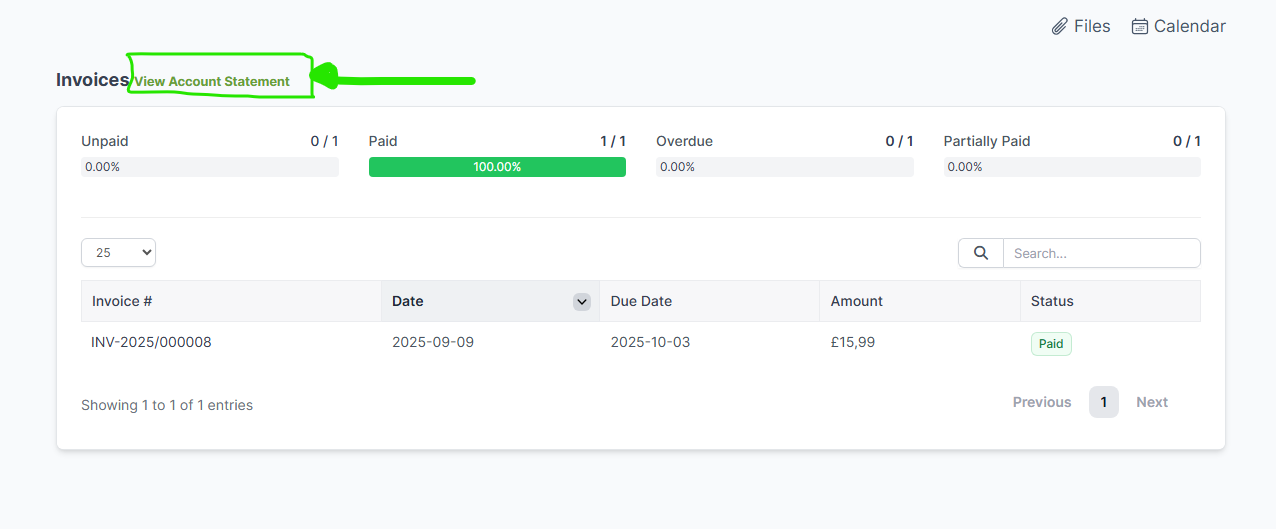
Your streaming revenue balance is negative (-) by default. This only means that we are yet to make a payout to you.
Requesting Streaming Revenue Payout:
You can request a payout by;
- Messaging your assigned dedicated account manager directly via the project's discussion tab
- Making a service order via the contact form. Details on how to make a service order can be found here.
Still need help? Please get in touch with us here, and we will respond shortly.